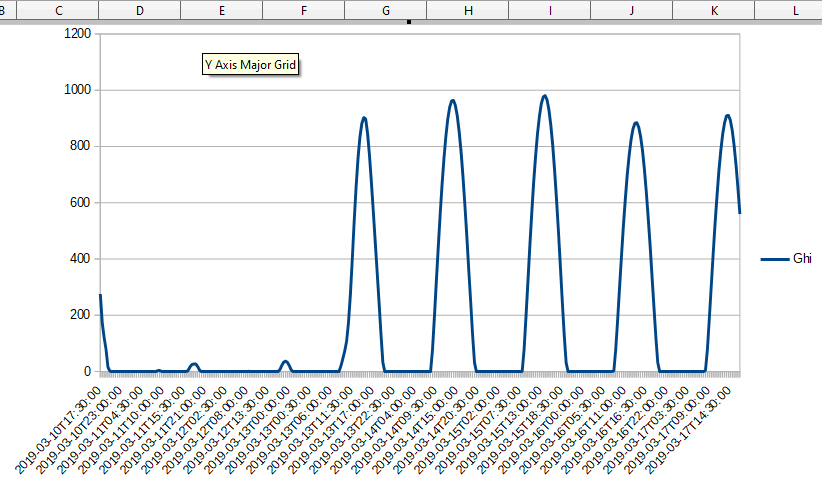Bash cURL, arrays, date formatting with CSV
In celebration of daylight savings time and all the misery it causes with timezones.
The Solcast API delivers forecast results in CSV format along with others (JSON/XML), but I wanted to load the data into a bash array and convert it to my localized time by parsing out the ending times (period_end) and taking on of the radiation values (GHI).
There are numerous libraries and code techniques for converting UTC ISO8601 timestamps to localized timestamps, but this one is intended to avoid dependencies as it uses bash, curl, and date utilities. I would never recommend to do this other than a proof of concept.
#!/usr/bin/env bash
if [[ -z "${SOLCAST_API_KEY}" ]]; then
printf 'SOLCAST_API_KEY is not set example: `export SOLCAST_API_KEY=S*******************************` \n'
exit 1
fi
lat=$1
lng=$2
printf 'Latitude: %d, Longitude: %d' $lat $lng
forecast=`echo "$(date "+%Y%m%d%H%M") - ($(date +%M)%30)" | bc | xargs -I{} echo "{}_forecast.csv"`
echo $api_key
echo $forecast
api_url="https://api.solcast.com.au/radiation/forecasts?longitude=$lng&latitude=$lat&api_key=$SOLCAST_API_KEY"
echo $api_url
readarray -t current_forecast < <(curl -X GET $api_url -H 'Content-Type: text/csv' -H 'cache-control: no-cache')
readarray -td, headers <<<"$current_forecast[0],";
unset 'headers[-1]';
## declare -p headers;
declare headers;
for key in "${!headers[@]}"
do
header_name=${headers[$key]}
if [[ "${header_name,,}" == "period_end" ]]; then
period_end=$key
fi
if [[ "${header_name,,}" == "ghi" ]]; then
ghi=$key
fi
done
printf 'period_end,Ghi\n' >> $forecast
for line in "${current_forecast[@]:1}"
do
readarray -td, data_line <<<"$line,";
unset 'data_line[-1]';
declare data_line;
printf '%s,%d\n' $(date -d ${data_line[${period_end}]} +"%Y-%m-%dT%H:%M:%S") ${data_line[${Ghi}]} >> $forecast
doneUsage: Above script saved as localize.sh
- First parameter Latitude: 32
- Second parameter Longitude: -97
./localize.sh 32 -97Expected run output
./localize.sh 32 -97
Latitude: 32, Longitude: -97
201903101700_forecast.csv
https://api.solcast.com.au/radiation/forecasts?longitude=-97&latitude=32&api_key=S*******************************
% Total % Received % Xferd Average Speed Time Time Time Current
Dload Upload Total Spent Left Speed
100 20770 0 20770 0 0 21590 0 --:--:-- --:--:-- --:--:-- 21590
robin@wasp:/mnt/c/Users/siliconrob/Desktop$ cat 201903101700_forecast.csv
period_end,Ghi
2019-03-10T17:30:00,276
2019-03-10T18:00:00,174
2019-03-10T18:30:00,121Then you can open the file in your favorite spreadsheet editor the below is LibreOffice and plot the data.