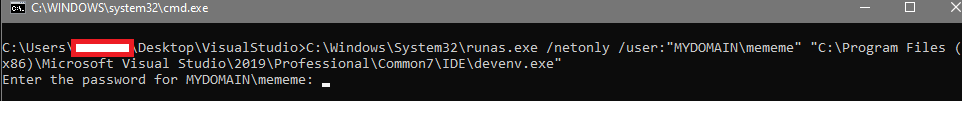Run As User
In Linux/macOS you use the su command
Windows does not have this and the closest thing it has is runas with /user option. It will then prompt you for the password of this particular user. Key point here is that most likely you will want to use the /netonly option in Windows as well to have the specified user connect with the credentials specified
C:\Windows\System32\runas.exe /netonly /user:"DOMAIN\user" "C:\Program Files (x86)\Microsoft Visual Studio\2019\Professional\Common7\IDE\devenv.exe"
Example