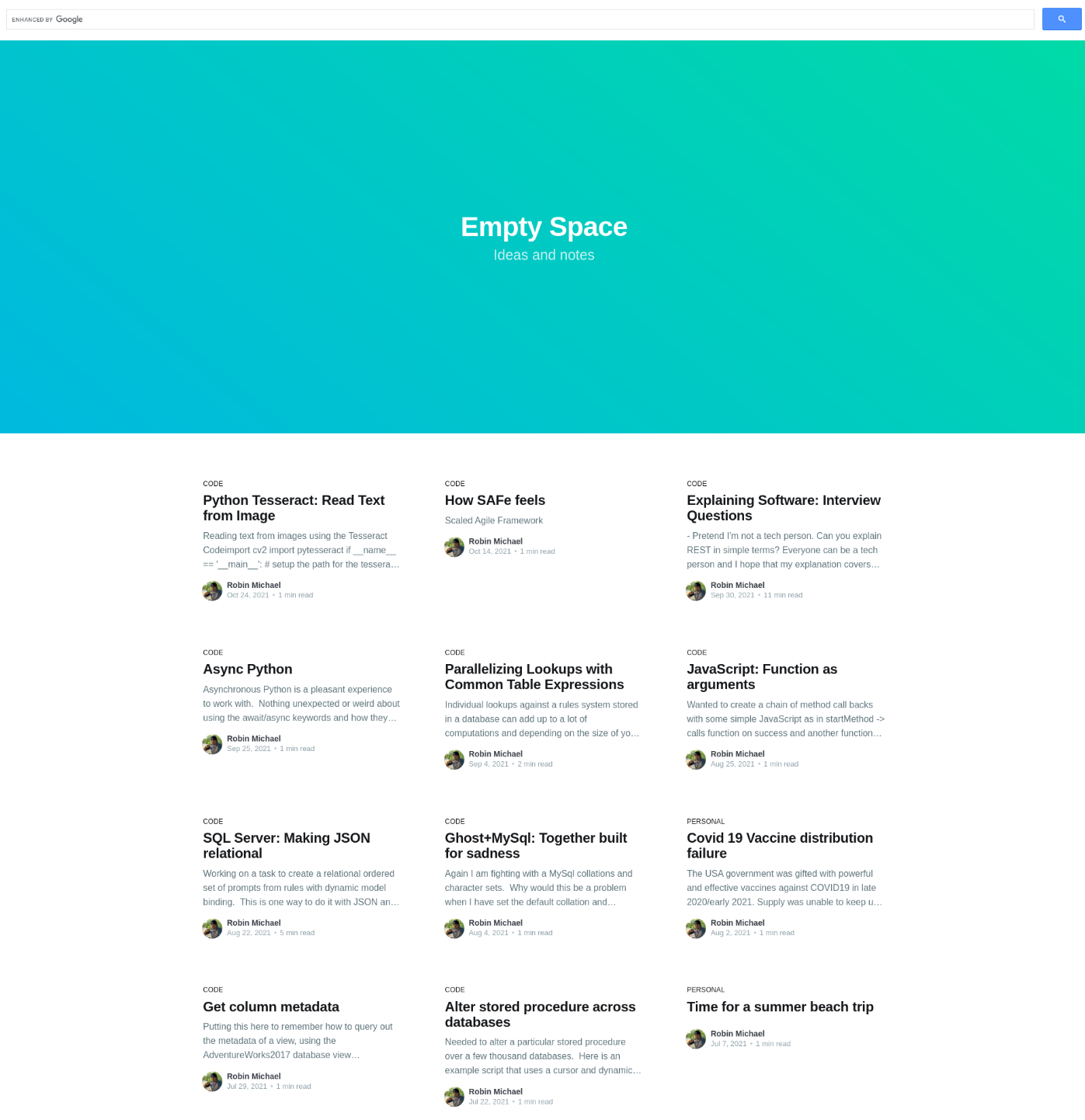Capture URL Screenshot Chrome+Ubuntu
Capturing a screenshot documentation
Setup
- Add google chrome package location:
wget https://dl.google.com/linux/direct/google-chrome-stable_current_amd64.deb - Install:
sudo apt install ./google-chrome-stable_current_amd64.deb
Capture
- Capture the url contents of siliconheaven.info
google-chrome --headless --hide-scrollbars --window-size=1920,2000 --screenshot="siliconheaven.png" "https://siliconheaven.info"
Output
Command line
robin@wasp:~$ google-chrome --headless --hide-scrollbars --window-size=1920,2000 --screenshot="siliconheaven.png" "https://siliconheaven.info"
[1030/141707.481207:ERROR:bus.cc(392)] Failed to connect to the bus: Failed to connect to socket /var/run/dbus/system_bus_socket: No such file or directory
[1030/141707.494154:ERROR:gpu_init.cc(453)] Passthrough is not supported, GL is swiftshader, ANGLE is
[1030/141708.781469:INFO:headless_shell.cc(653)] Written to file siliconheaven.png.File