Local DynamoDB in WSL2
- Install latest AWS Command Line Interface
- Install Ubuntu
- Download the local DynamoDB jar
- Unzip the file to a folder like
C:\dynamodbor if you are already in Ubuntu WSL2/mnt/c/dynamodb - Check your java version. Looks like I'm good to go. I used this to get a modern compatible version
robin@wasp:/mnt/c/dynamodb $ java --version
openjdk 11.0.14.1 2022-02-08
OpenJDK Runtime Environment (build 11.0.14.1+1-Ubuntu-0ubuntu1.20.04)
OpenJDK 64-Bit Server VM (build 11.0.14.1+1-Ubuntu-0ubuntu1.20.04, mixed mode, sharing)Now run the local DynamoDB in headless mode
nohup java -Djava.library.path=./DynamoDBLocal_lib -jar DynamoDBLocal.jar -sharedDb >/dev/null 2>&1 & I'm using the sharedDb option to keep the data persistent on disk
Connect to the default port 8000 and list tables aws dynamodb list-tables --endpoint-url http://localhost:8000
It works
C:\Users\siliconrob>aws dynamodb list-tables --endpoint-url http://localhost:8000
{
"TableNames": [
"DEV_CalendarSyncEvent",
"DEV_ChannelSyncEvent",
"DEV_ChannelWebhookQueue",
"DEV_Error",
"DEV_OutboundWebhookQueue"
]
}Download the NoSQL Workbench for more exploration
If you want to have the service start on Windows startup add a shortcut to the folder: Win + R + shell:startup
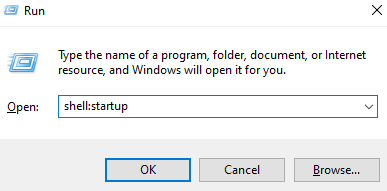
Have it call the wsl.exe as root to start the service without prompting, C:\Windows\System32\wsl.exe -u root <cmd from above>
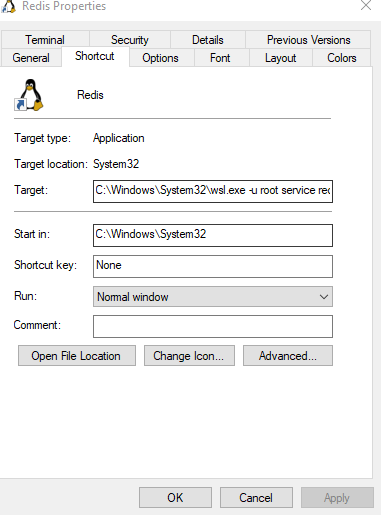
Or you could run it as as docker container
