WSL 2 X Display
As Windows Subsystem for Linux 2 is a separated Virtual Machine on the host Windows Operating System instead of a process it is no longer able to use the same X Windows forwarding over 127.0.0.1 that I was previously available.
Setup X-Windows forwarding
Add the following to your ~/.bashrc file
export DISPLAY=$(awk '/nameserver / {print $2; exit}' /etc/resolv.conf 2>/dev/null):0
export LIBGL_ALWAYS_INDIRECT=1
GDK_SCALE=1Why? Read the contents of the file /etc/resolv.conf use the cat command
cat /etc/resolv.conf
# This file was automatically generated by WSL. To stop automatic generation of this file, add the following entry to /etc/wsl.conf:
# [network]
# generateResolvConf = false
nameserver 172.28.208.1- Extract the ip as it is dynamically assigned by WSL
awk '/nameserver / {print $2; exit}' /etc/resolv.conf 2>/dev/null - Then assign it to the DISPLAY environment variable
export DISPLAY=$(awk '/nameserver / {print $2; exit}' /etc/resolv.conf 2>/dev/null):0 - Make sure to set the following variables as well for rendering styling and size
export LIBGL_ALWAYS_INDIRECT=1
GDK_SCALE=1The last one is because GDK scaling by default is 200% which can be disconcerting if not changed to match your other windows.
Configure your X Server
In my case I am using X410 and I recommend you do the same if using WSL2 because of its explicit support for Windows OS.
I use it in windows app mode and set it the Allow Public Access option as the source X Windows client is a true Virtual Machine in WSL2, so allow it to forward as a public ip request.
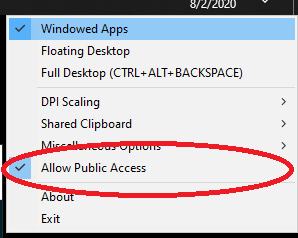
Wrapping it up in practical case
- Install latest chrome for your distribution. First line is to download the latest and second is to run the debian package installer (apt) as a local file install
wget https://dl.google.com/linux/direct/google-chrome-stable_current_amd64.deb
sudo apt install ./google-chrome-stable_current_amd64.deb- Start Chrome
google-chrome &
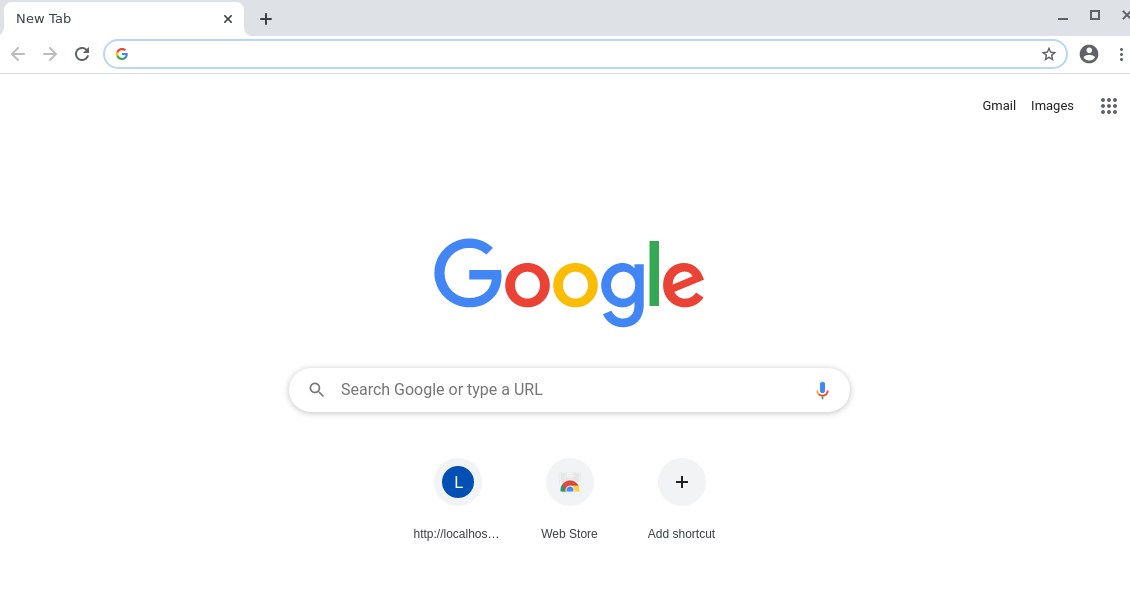
- Launch the
Hello Worldsample app fromRocket(assume you have done the proper Rust setup)~/Rocket/examples/hello_world$ cargo run
Finished dev [unoptimized + debuginfo] target(s) in 0.10s
Running `/home/robin/Rocket/target/debug/hello_world`
🔧 Configured for development.
=> address: localhost
=> port: 8000
=> log: normal
=> workers: 16
=> secret key: generated
=> limits: forms = 32KiB
=> keep-alive: 5s
=> tls: disabled
🛰 Mounting /:
=> GET / (hello)
🚀 Rocket has launched from http://localhost:8000- Browser
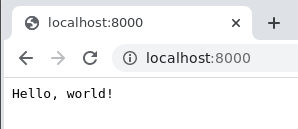
- WebServer logs
GET / text/html:
=> Matched: GET / (hello)
=> Outcome: Success
=> Response succeeded.
GET /favicon.ico image/webp:
=> Error: No matching routes for GET /favicon.ico image/webp.
=> Warning: Responding with 404 Not Found catcher.
=> Response succeeded.
